1.Order Form(for business)
2.Presentation
3.Statistic
4.Opinion
It is simple and easy.
Google doc can help u this.
1.First,you must have a google account.
Eg: secret@live.com.my or secret@gmail.com
2.Finish all the registration procedure,go to
3.Click the highlighed words(Create New) and choose Form.
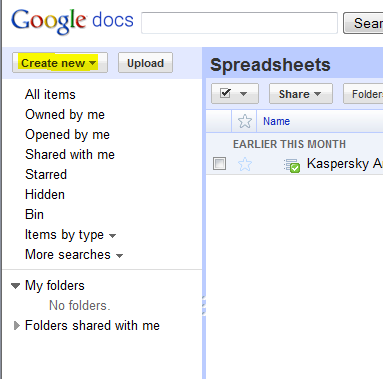
4.You will see the below image and start editing the questions.

5.You can add any extra items or change the theme as you like.
6.Now,choose the last option.'Save'.
7.Click the more action ,and click 'Embed'.

8.It will show up coding.Copy and paste it now !
9.Come back to the blog,create 'New Post' and paste your code.
10.You'r Done !!
This is the sample=

Nicholas End.















0 comments:
Post a Comment